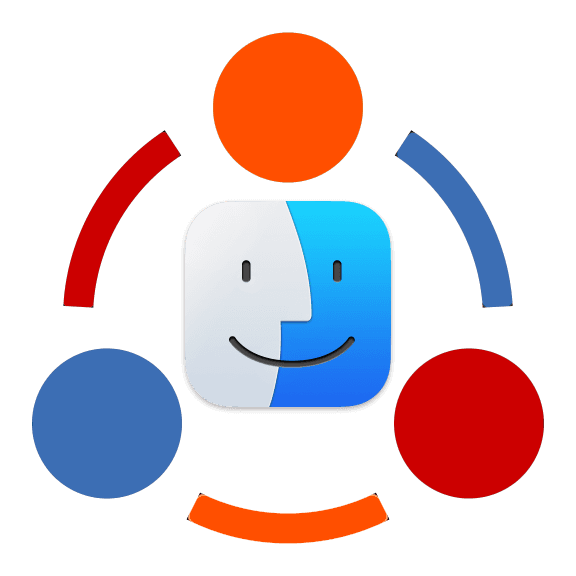Recent Topics
8 Common PC Cleaning Mistakes You Must Avoid
By mac2net 8 months ago
Linux Networking Protocols: Understanding TCP/IP UDP and ICMP
By mac2net 8 months ago
Will the MinisForum BD795M Change the PC Building Industry?
By mac2net 8 months ago
Build Your Own Mini PC Beast - Minisforum BD795i SE Review
By mac2net 8 months ago
Minisforum AI X1 PRO introduction
By mac2net 8 months ago
OpenWrt 24.10 Brings Kernel 6.6 and Initial WiFi 7 Support
By mac2net 9 months ago
Intel data center CPU sales hit the lowest point in 13 years
By mac2net 9 months ago
By mac2net 9 months ago
Recent Posts
8 Common PC Cleaning Mistakes You Must Avoid
By mac2net , 8 months ago
Will the MinisForum BD795M Change the PC Building Industry?
By mac2net , 8 months ago
Build Your Own Mini PC Beast - Minisforum BD795i SE Review
By mac2net , 8 months ago
Minisforum AI X1 PRO introduction
By mac2net , 8 months ago
Should You Buy the TerraMaster F8-SSD-Plus? Full Review & Breakdown
By mac2net , 8 months ago
OpenWrt 24.10 Brings Kernel 6.6 and Initial WiFi 7 Support
By mac2net , 9 months ago
Intel data center CPU sales hit the lowest point in 13 years
By mac2net , 9 months ago
By mac2net , 9 months ago