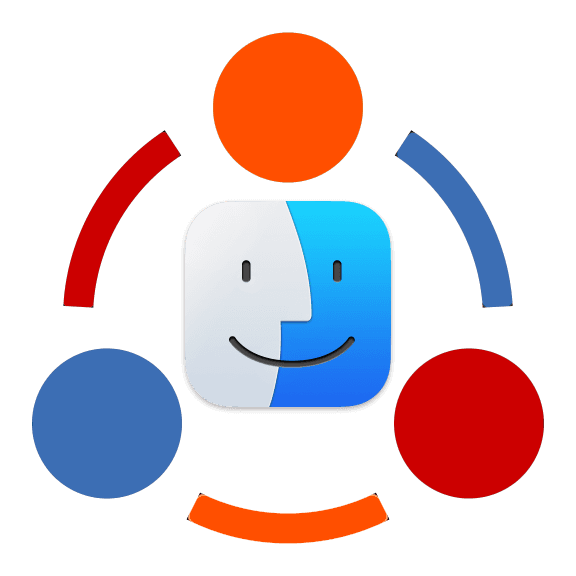Mac2Net Forum
13
Forums
36
Topics
44
Posts
0
Online
5
Members
Notifications
Clear all
Topic starter
11 April 2024 07:37
Why customise a Lima-based Fedora VM?
Basically there is nothing really sacrosanct about this virtual machine in terms of using it to make it easier and more secure to manage a metal Fedora Server.
# This template requires Lima v0.7.0 or later. images: - location: "https://download.fedoraproject.org/pub/fedora/linux/releases/39/Cloud/x86_64/images/Fedora-Cloud-Base-39-1.5.x86_64.qcow2" arch: "x86_64" digest: "sha256:ab5be5058c5c839528a7d6373934e0ce5ad6c8f80bd71ed3390032027da52f37" - location: "https://download.fedoraproject.org/pub/fedora/linux/releases/39/Cloud/aarch64/images/Fedora-Cloud-Base-39-1.5.aarch64.qcow2" arch: "aarch64" digest: "sha256:765996d5b77481ca02d0ac06405641bf134ac920cfc1e60d981c64d7971162dc" mounts: - location: "~" - location: "/tmp/lima" writable: true
There is a bit of config that can be done to the etc/hostsfile to make it easier to quickly us the Lima VM to navigate to the Metal Fedora Server and other VMs so automating the install by adding a few packages into the process and some basis configuration will save time and eliminate a few tedious steps.